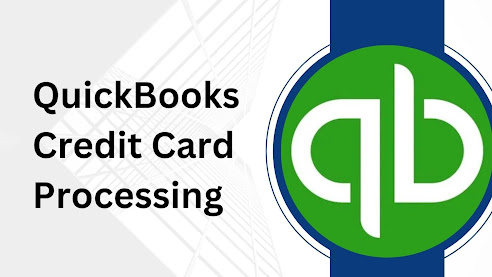Top 10 Features for Accountants in QuickBooks Online
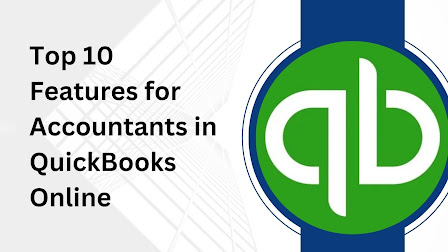
Let's get started with our list of the top ten QuickBooks Online features for accountants. Accountants frequently wonder about the best technique to go through their clients' books. The task may appear onerous but be assured that it is not. Instead, QuickBooks Online has tools that simplify the process and increase your efficiency. We've outlined the top ten strategies for accountants to get the most out of QuickBooks Online in this article. Accounting professionals can use QuickBooks Online Accountants to track clients' invoices in real time. Allow your customers to use our smart accounting software with invoice templates to develop and deliver personalized, professional invoices and estimates in order to get paid faster. QuickBooks by Intuit is small business accounting software that assists in the management of income and spending as well as the tracking of financial conditions. QuickBooks is used to bill clients, pay invoices, prepare taxes, and generate financial ...